
Self-installation - Premium
We're excited to partner with you. This page will walk you through how to handle the installation at your own pace.
Onboarding
What to expect when you get a BarTrack System.
Stage 1
Registration, Onboarding & Training
- Fill out registration link
- Set up payment information
- Collect site survey
- Keg costs
- POS integration
- Network requirements
- Schedule installation date, calibration
Stage 2
Discovery Call
- Understand operational & draft system challenges
- Create a tailored solution to fit each client's specific needs
- Establish clear goals, expectations & next steps for a successful onboarding
Stage 3
Installation Certification
- Training is a one-time occurrence only for uncertified Sculpture Franchisees
Stage 4
Installation (client must be on site!)
- Install BarTrack hardware
- Client & Installer must complete System Acceptance Form post-install
- Please save the scale that is included in your installation kit for Calibration
Stage 5
Calibration (client must be on-site!)
- Use a scale to weigh your pours while speaking with a BarTrack representative for real-time guidance
- Ensuring BarTrack Sensor accuracy
- Please have the scale that was included in your installation kit on hand for this meeting
- Please schedule in advance to notify BarTrack of your installation date, allowing us to ensure support is available if needed.
Stage 6
Training / Activation
- Review BarTrack 3-pillars
- Prepare you to start using the app
- Access to the app granted
- Schedule: Milestone 1
- Software training (You must pass this before you get access to the app)
Stage 7
Milestones & Reporting
- The client is using the app & reporting in alignment with their day-to-day operations
- Monthly meeting with CSM for efficiency assessment, updates, & reporting insights
Tools required to install BarTrack hardware:
(None of the tools listed below are provided by BarTrack. Franchisees are responsible for supplying all necessary tools for the installation process.)
Draft Parts
- Hex Nuts
- Washers
- Tailpieces
- Hose Clamps
Draft Tools
- Clamp Crimpers
- Wrench (Spanner preferred)
Extra Line
- 3/8”
- 3/16”
- 5/16”
Other
- Drill
- Drill bit for making hole in cooler
- Self-Tapping Screws
- Dry Wall Screws
- Zip Ties
- Foam filler
- Scissors (to cut beer line)
- Double sided tape for mounting gateway
- Screwable Zip ties
- Ladder
Cellular option (preferred)
We offer a tailored pricing model for Sculpture. While our standard rate is $30 per modem, Sculpture benefits from an exclusive rate of just $10 per cellular modem per month.
Ethernet option (secondary)
If you do not have a cellular signal in the area where the equipment is installed, or you choose not to use cellular, you will be responsible for running your own Ethernet cable.
BarTrack is responsible solely for the equipment provided and is not liable for connectivity or network-related issues.
Onboarding Lift
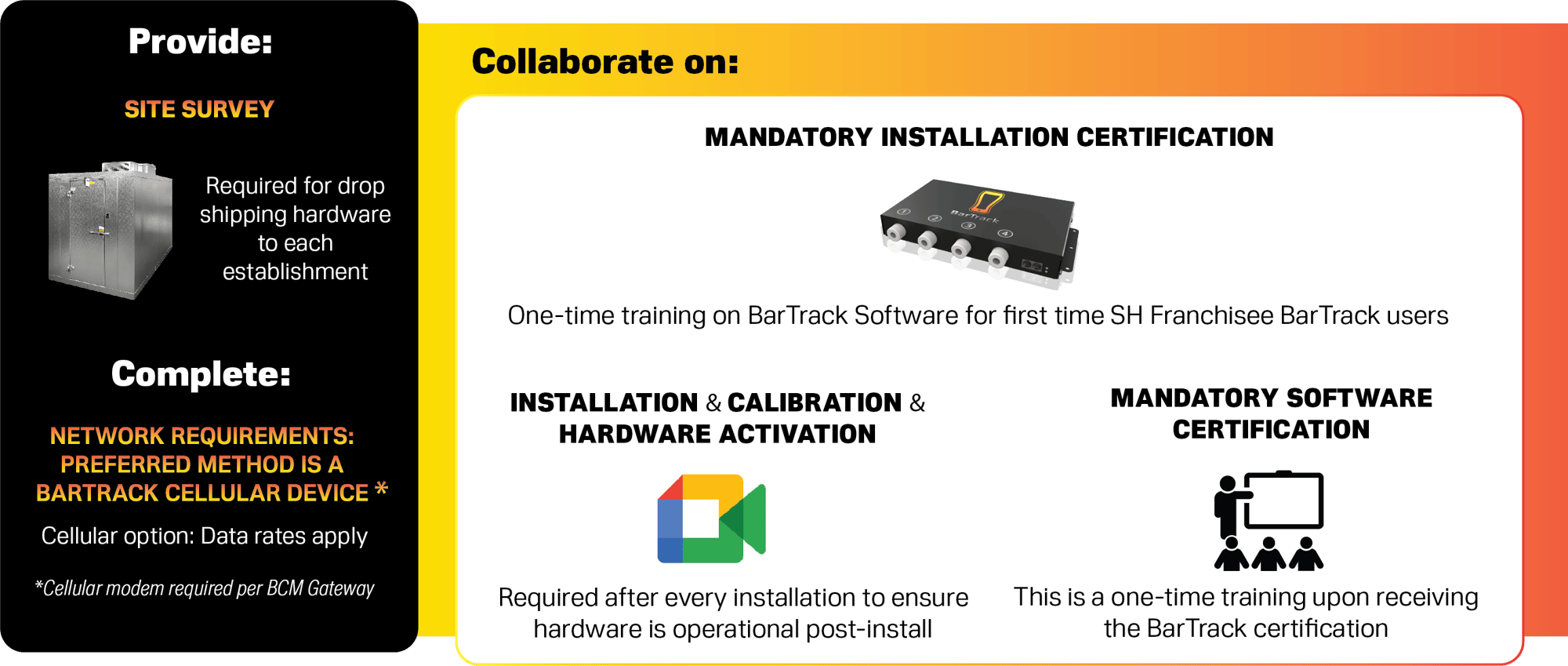
Site Survey Requirements
A Site Survey is required for each establishment in order to drop ship correct quantities of BarTrack hardware on-site as well as to allow our Support team documentation to assist during installation.
Please submit the following:
- Preferred method: Provide a short video of each cooler/kegerator; The video needs to be from the beginning of your cooler to the end, with a clear view of each of the kegs and draft system. During the video, please narrate if there is anything special or lines that are hard to see / any splitters. Provide a photo of the closest power outlet to each cooler (please try to include location of the cooler in respect to the outlet in the photo)
- Secondary method: Provide a detailed write up of each cooler/kegerator.
IT Requirements & Calibration | Ethernet Cables & IP Information
In order to calibrate day of installation:
- If Sculpture Franchisee declines cellular modems as their option, you must have ethernet run set up prior to installation and must provide us with correct IP information prior to installation (when applicable with managed networks)
- Sculpture Franchisee must schedule the Calibration call in advance
If Sculpture is unable to commit prior to installation completion:
- Delays in activation will occur
- Sculpture Franchisee will need to attend a secondary site visits to complete system connection
First time Sculpture Franchisee BarTrack User
One time certification training:
- Installation Training
- Installation Certification (must pass 100% to become certified)
BarTrack Installation
Day of installation:
- Install BarTrack Hardware (must schedule in advance so we have someone available to answer any questions)
- Provide BarTrack with post-install system acceptance form
- Schedule post-install Calibration call with BarTrack support (cannot support unscheduled calibrations)
Choosing your installation partner:
- Sculpture Franchisee may choose to utilize their own installation team (Self Install OR Third Party)
- Sculpture Franchisee can opt in for additional BarTrack installation services (additional fees apply)
*Please schedule in advance to notify BarTrack of your installation date, allowing us to ensure support is available if needed.
BarTrack Calibration Process
- Schedule in Advance:
- Calibration must be scheduled for the day of installation. Ensure the calibration meeting is booked after the installation, allowing enough time to complete the installation prior to this meeting.
- Prepare Equipment:
- Have the scale included in your installation kit ready.
- Calibration Check:
- While on the phone with our Support Manager, pour 1-2 oz from each line. Measure on included scale. The Support Manager will verify that the system is properly calibrated and ready for use.
- Provide Beverage Information:
- Share the following details for each beverage on tap:
- Keg Size
- Beverage Name
- Beverage Company
- Keg Price
- Share the following details for each beverage on tap:
Sensor Replacement
First time Sculpture Franchisee BarTrack User
One time certification training:
- Review the BarTrack App Training and how the franchisee can utilize the App to ensure accurate report data
- Changing Kegs
- Adding Beverages
- Adding Inventory
- How to understand if hardware is offline (see section below)
- Capturing line cleaning
- How to add employee
- How to download the app
- Full understanding on how to onboard your customer
- Software Certification Quiz
- For assistance with SKU Mapping, System Configuration, and End-User Success Training, book a meeting with your CSM
BarTrack System Activation
Sculpture Franchisee will be assigned a BarTrack Client Success Manager:
- You will receive your User ID to receive Flow Data
- Subscription begins upon activation
- You will be granted access to the BarTrack App
- Your premium service includes access to your CSM for support on the BarTrack App and reporting
System Offline
If you are managing your own BarTrack system you will need to know how to troubleshoot System Offline issues: Trouble Shooting Guide.
Note: This applies to post-installation troubleshooting, if needed. Please contact your Client Success Manager if you need assistance.
BarTrack App Training
Each section of training is essential to give you the knowledge to set-up and utilize the application on your own, track your inventory and ordering and see your real-time data.
After completion you will be able to:
- Add users, manage user access and user permissions in the application.
- Download the BarTrack application to your phone and other devices.
- Perform the 3 pillars of BarTrack.
- Understand how to Keg Level to get your keg levels accurate.
- Have the basic knowledge to train employees and clients on the system.
- Cut down the amount of training time so that the employee/client can absorb more information.
- Receive a BarTrack Certification email badge
BarTrack App 3-Pillars
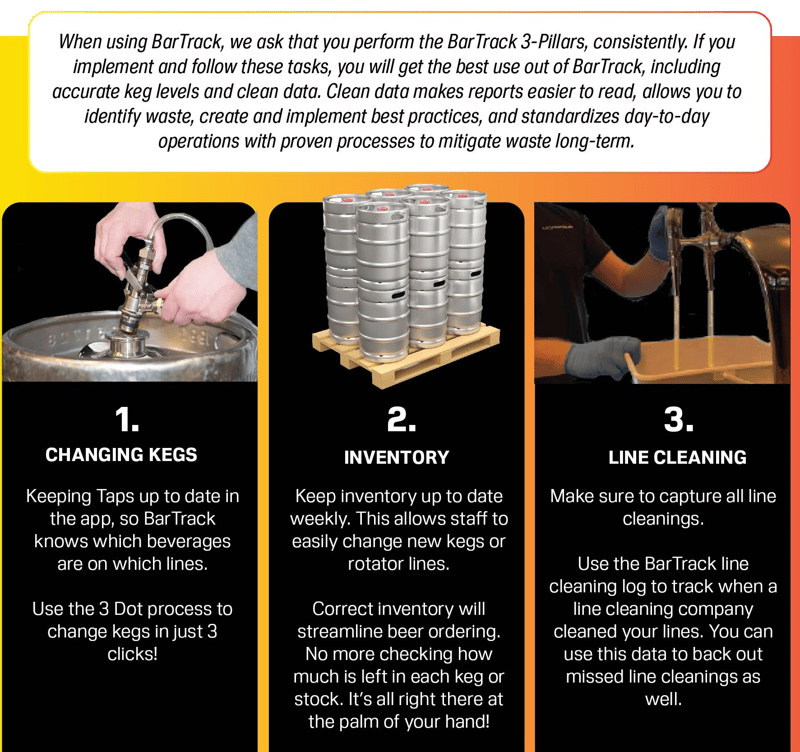
How to get access to the app
BarTrack App User Permissions
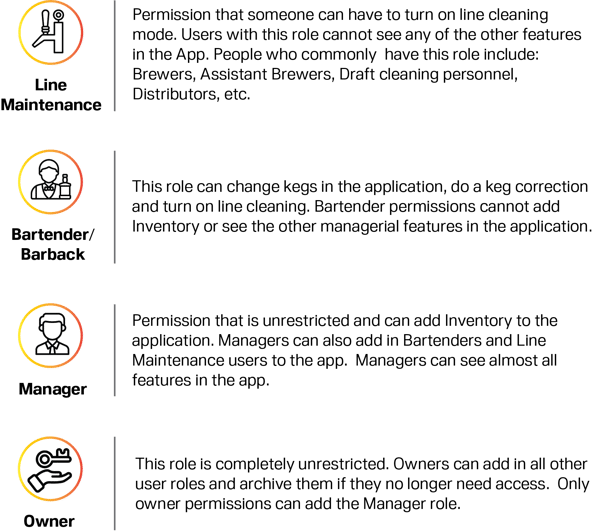
Pillar #1: Changing Kegs
How to change kegs in real-time using the KAT process and how to “Change a Negative Keg” at the end of the shift.
On Tap
Overview of the "On-Tap" page, list view, tap details, temperature, pressure, and beverage management.
Tap Details
New features added in the V5 app update that includes: using the 3-dots for line cleaning mode, adding serving sizes and beverage characteristics.
Changing Kegs
Changing kegs in real-time using the 3-dots (KAT). Changing the same keg, changing a different keg, changing a queued keg, and how to turn on line cleaning for one line at a time.
Read: How-to change a negative keg
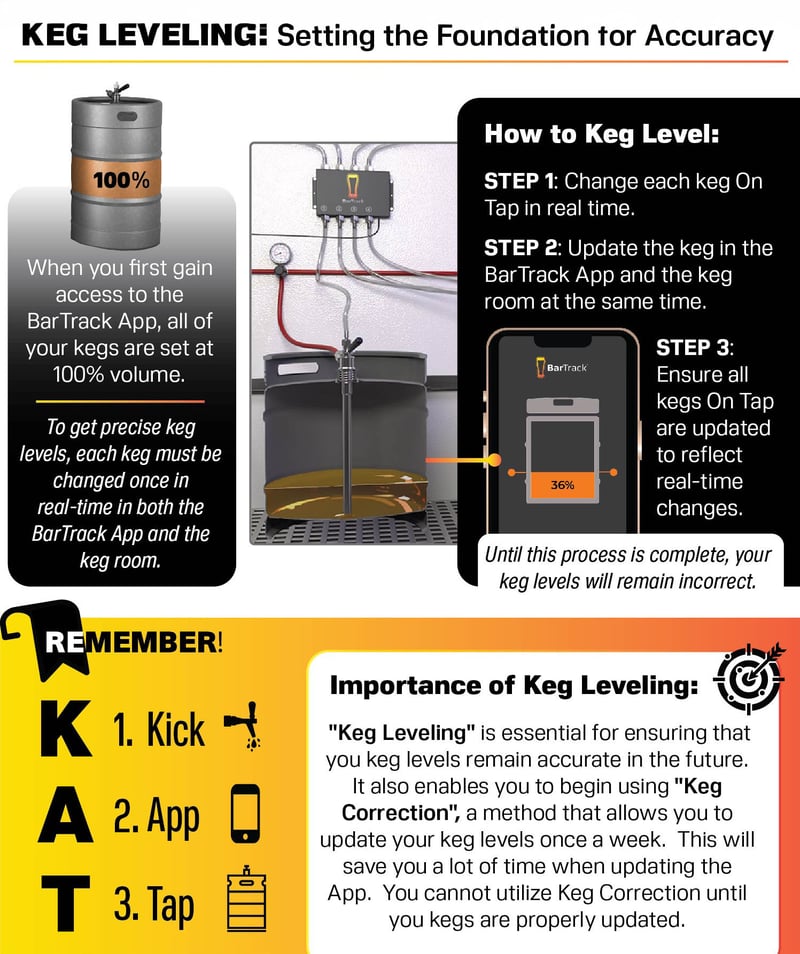
Keg Corrections
This video shows you how to change a negative keg (red keg icon) if you forgot to change a keg or if it is a better process for you to update your kegs at the end of the shift.
Pillar #2: Inventory
How to manage your virtual inventory and how to add beverages and inventory into the BarTrack app.
Inventory
Cooler page highlights, keg history, list view, and how to add kegs to inventory.
Adding Beverages
How to add a beverage, searching, my beverages, and the global search.
Read: Adding and Searching for Beverages
Pillar #3: Line Cleaning
How to capture your line cleaning in real-time or how to add your missed line cleaning to the BarTrack App using the line cleaning log.
How to preform an individual line cleaning.
Read: Individual line cleaning
How to add a line cleaning that was missed.
Read: How to Accurately Add a Missed Line Cleaning
How to capture line cleanings.
Read: How to toggle on for line cleaning mode

Software Certification
Please take the quiz below to test your knowledge.
